Snowflake Sink Node
Snowflake is a cloud-based data warehousing platform designed to handle large-scale data storage, processing, and analysis. It offers seamless scalability, flexibility, and performance by separating compute and storage, allowing for efficient data operations. Snowflake enables organizations to consolidate data from various sources, perform complex queries, and gain valuable insights in real-time. By setting up a Snowflake connection node, users can manage their data operations, ensuring secure and accurate data handling across databases, schemas, and tables, while leveraging the platform's robust capabilities for optimal data warehousing and analytics.
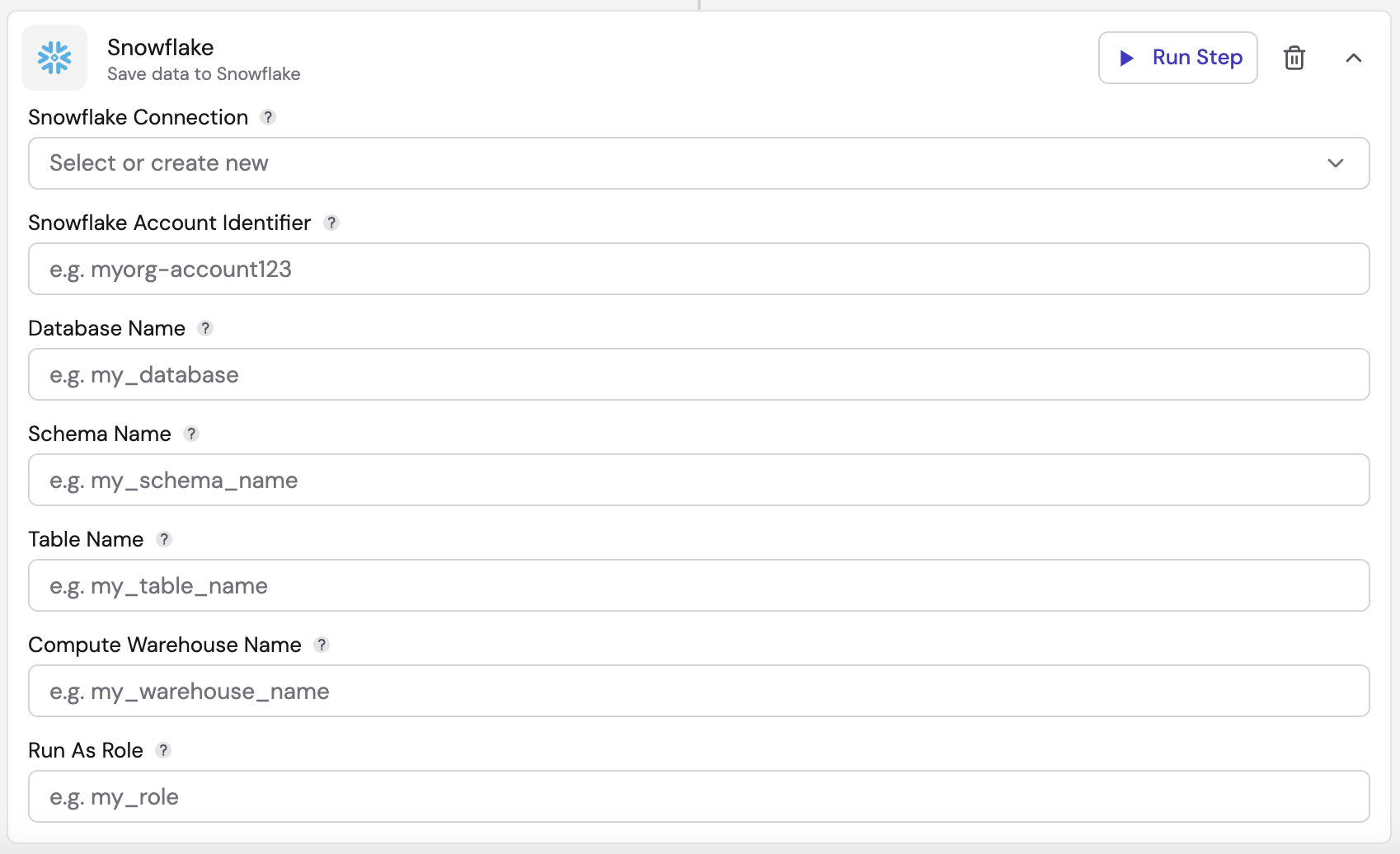
Configurations
- Snowflake Connection: Select or create a new Snowflake connection by:
- Giving a name to the connection
- Inputting your Snowflake username
- Inputting your Snowflake password
- Click "Create"
- Snowflake Account Identifier: Enter the unique identifier for your Snowflake account. This identifier is essential for connecting to your Snowflake instance and distinguishes your account within your organization and across Snowflake's global network of supported cloud platforms and regions. It typically includes both the account name and organization name. This identifier allows Snowflake to route your requests to the correct account.
- Database Name: Input the name of the database where you intend to write the data. This field is case-sensitive, so ensure the name is entered exactly as it appears in Snowflake. The database acts as a container for your data, organizing related information in one place. It helps in segregating data and managing permissions and access control at a broader level.
- Schema Name: Specify the name of the schema within the database where the target table is located. This field is also case-sensitive, so enter the schema name accurately. A schema is a logical grouping of tables and other database objects (like views, functions, and procedures). It helps organize and manage these objects within a database, providing a structured way to categorize your data.
- Table Name: Provide the exact name of the table where you want to write the data. The table name is case-sensitive, so it must match exactly. A table is a structured collection of data, organized into rows and columns. This is where your actual data is stored, and specifying the correct table ensures that your data is written to the intended location within your schema and database.
- Compute Warehouse Name: Enter the name of the compute warehouse to be used for the operation. The compute warehouse provides the necessary resources for processing the data. In Snowflake, a compute warehouse is a virtual cluster of computing resources that perform data processing tasks. Specifying the correct warehouse ensures that your data operations have the required compute power and performance.
- Run as Role: Specify the role that has the required permissions to execute the operation. Ensure that the role name is correct and has the necessary privileges. In Snowflake, roles are used to control access to data and operations. The role you specify must have the appropriate permissions to read, write, and manage the data and objects involved in your operation. This ensures that the operation is executed securely and with the necessary authorizations.
Troubleshooting
Troubleshooting# Common issues and solutions:
- Connection Failures
- Verify credentials are correct
- Ensure account identifier is properly formatted
- Check network connectivity and firewall settings
- Permission Errors
- Confirm role has required privileges
- Verify database and schema access
- Check table permissions
- Performance Issues
- Review warehouse size and configuration
- Monitor concurrent operations
- Check for resource contention