Workflow API Keys
The Fleak API uses secret API keys to authenticate requests. These keys are unique to each account and can be created through the Fleak platform. API keys must be kept secure, as they grant access to your workflows and data.
Create An API Key
info
For security reasons, you will only be able to view the API key once during creation. If you lose it, you’ll need to generate a new one.
Option 1: From Account Settings
- Navigate to your Account Settings.
- Open the Secret API Keys tab.
- Click on + New Secret API Key to create a new key.
- Provide a descriptive name for your key and save it in a secure location.
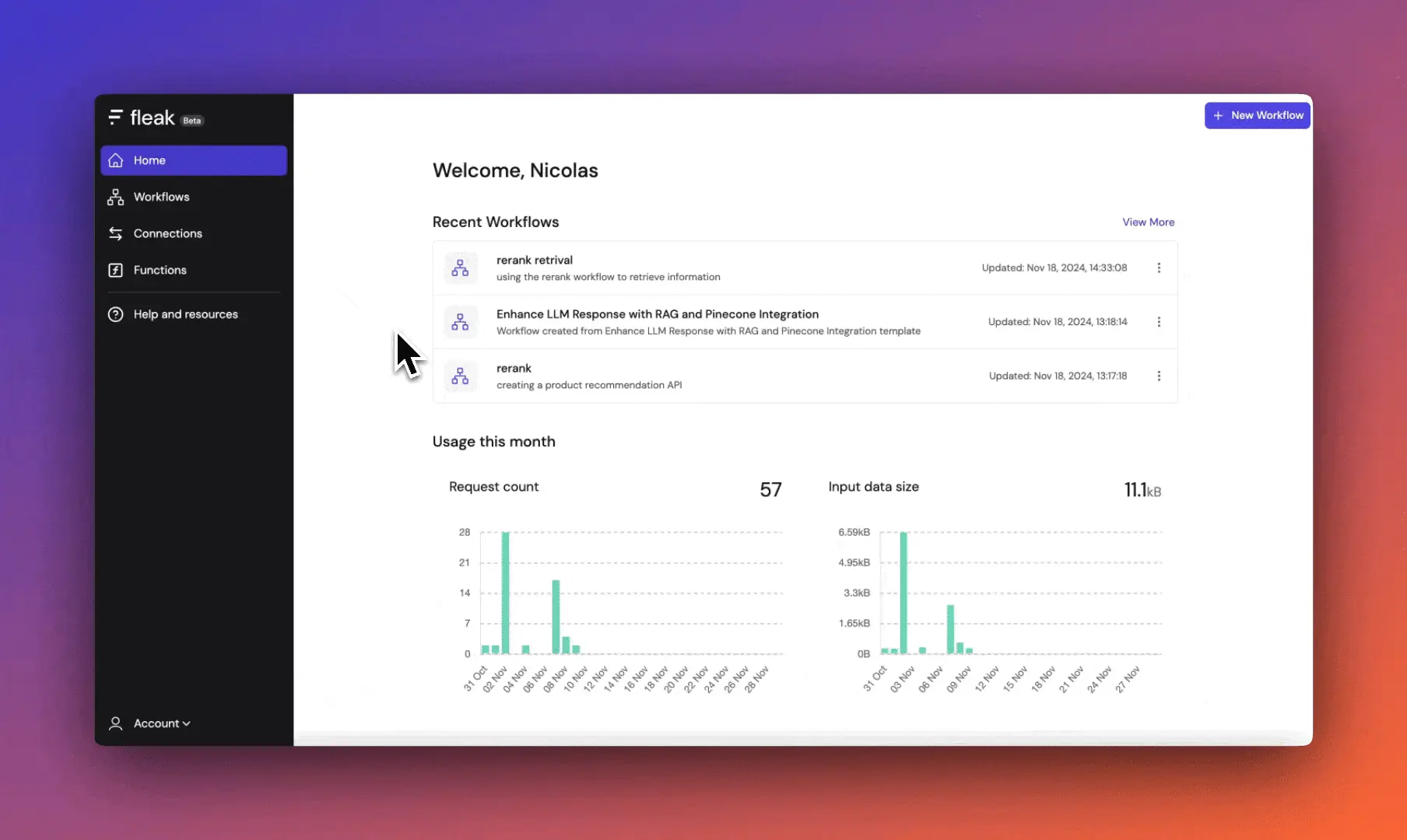
Option 2: From API Documentation
-
After publishing a workflow, a popup with the API documentation will appear.
-
In the bottom-right corner, click on + New Secret API Key.
-
Name your key and save it in a secure place.
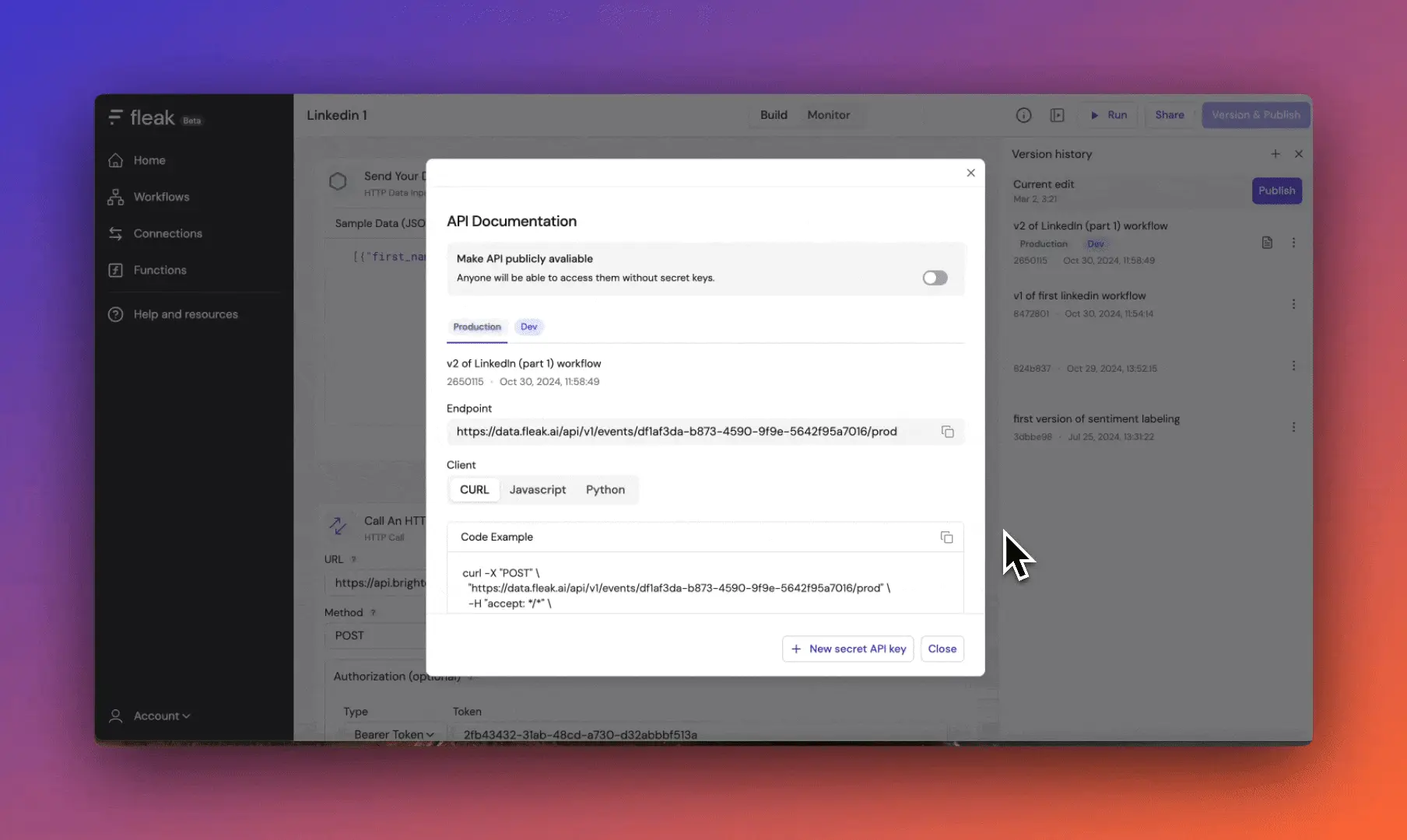
Using API Keys
Include the API key in the Authorization header of your HTTP requests as follows:
-H "api-key: $FLEAK_API_KEY"
Replace $FLEAK_API_KEY with the secret key you generated.
Security Guidelines
- Keep your API key confidential. Do not share it or expose it in any client-side code (e.g., in browsers, apps, or public repositories).
- If your API key is accidentally exposed or compromised, revoke it immediately and generate a new one.
- Consider assigning different keys for different projects to improve security and traceability.