AWS Lambda Node
AWS Lambda is a serverless computing service that enables developers to run code without provisioning or managing servers. It automatically scales applications by running code in response to events, such as changes to data in an Amazon S3 bucket or updates to a DynamoDB table. By setting up an AWS Lambda connection, users can execute backend logic for applications, process real-time data streams, automate workflows, and integrate with other AWS services seamlessly. Lambda's pay-as-you-go model ensures cost efficiency, as users are charged only for the compute time consumed, making it a powerful tool for building scalable, event-driven applications.
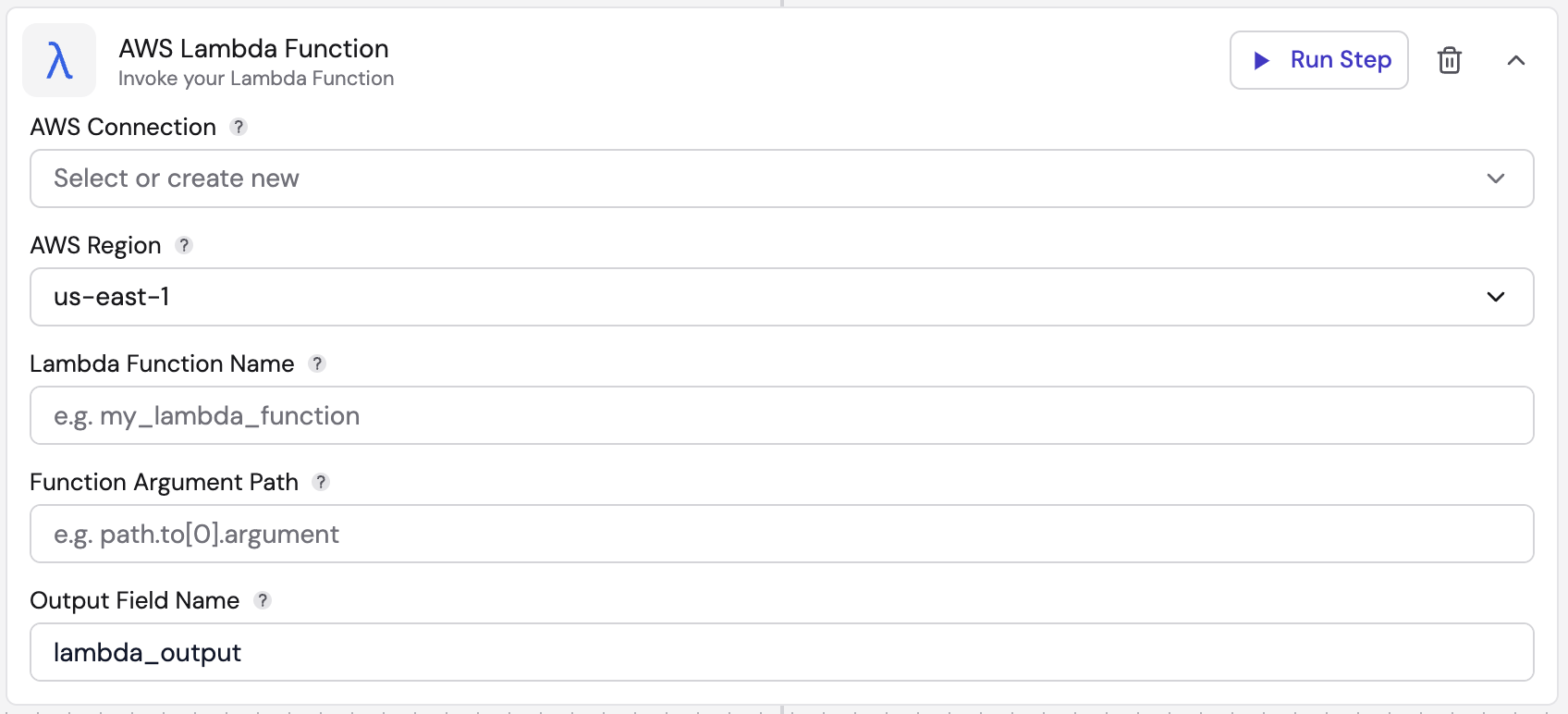
AWS Connection
Select or create a new AWS connection by:
- Giving a name to the connection
- Inputting an AWS key
- Inputting an AWS secret
- Click Create
AWS Region
Select the AWS region where your Lambda function is deployed. The region is crucial for correctly locating and invoking the function, ensuring low latency and compliance with regional data regulations. On Fleak, you can choose from the following options:
us-east-1us-east-2us-west-1us-west-2
The regions ending in 1 and 2 denote different geographic areas within the same general part of the United States.
For example, us-east-1 is in Northern Virginia while us-east-2 is in Ohio. Selecting the appropriate region
ensures your function is run in the correct location, optimizing performance and adhering to data residency
requirements.
Lambda Function Name
Provide the exact name of the Lambda function you want to invoke. This name is case-sensitive, so ensure it is entered exactly as it appears in AWS. The Lambda function name uniquely identifies the function you wish to execute, enabling Fleak to invoke the correct code to perform your desired operations.
Function Argument Path
Specify the JSON path to the value that will be sent as the argument to your Lambda function. This should be a valid JSON path expression. The argument path allows you to dynamically extract specific values from your input JSON payload, which will be passed to the Lambda function for processing.
Output Field Name
Enter the name of the field where the output of the Lambda function will be stored. This name will be used to reference the output in subsequent steps within Fleak. Specifying an output field name helps in organizing and accessing the results of the Lambda function execution for further processing or analysis.
Check out the Lambda Integration page to learn how to add a Lambda function from scratch.