Database Integration
The Database Integration in Fleak enables you to connect your workflows with database systems, allowing for direct data operations and queries. Currently, Fleak supports PostgreSQL databases, with support for additional database systems planned for future releases.
Creating a Database Connection
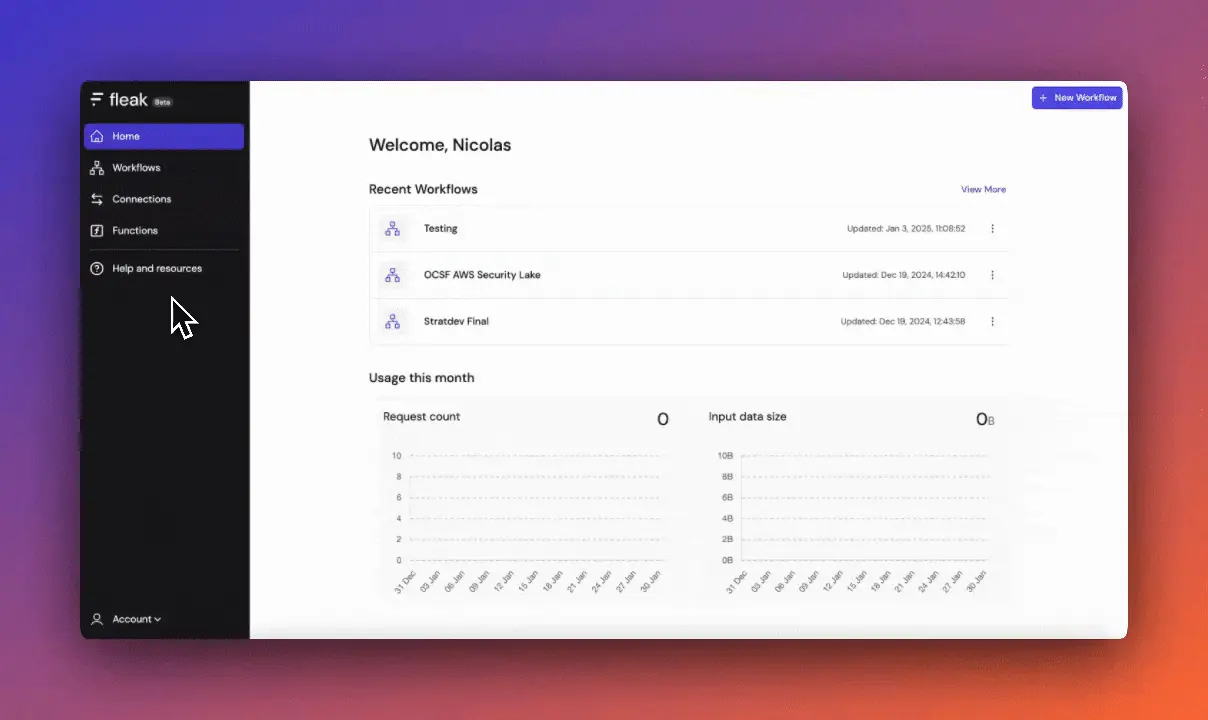
To set up a database connection in Fleak:
-
Navigate to Connections:
- Go to the Connections section in your Fleak dashboard
- Click on the + New Connection button
- Select database as the Connection Type
-
Configure Connection Details Enter the following information: Connection Name:
- Provide a descriptive name for your connection
- Choose a name that helps identify the database's purpose or environment
-
JDBC URL Configuration:
- Database Type: PostgreSQL (currently the only supported database type)
- Host: Enter the database server address
- Port: Specify the port number (default: 5432 for PostgreSQL)
- Database: Enter the name of the database
- Username: Enter the database user account
- Password: Provide the corresponding password
-
Click Add to create the connection, Fleak will automatically test the connection before saving